There are two ways to update the firmware:
(1) Using the mobile app select "Settings" then select "Device Information". Scroll down to the bottom and click the "Unlock Device Settings" button and enter your password. Next, tap the "Update Firmware" button. This process may take up to 15 minutes and you must keep your mobile phone close to the transponder during the update.
(2) By downloading the firmware manually and placing it onto the microSD card. Rename the file "firmware.bin" in order for it to process the update, you must have the transponder connected to USB power. Press the power button to turn the unit on and start the update. The alert LED will flash rapidly for up to 3 minutes.